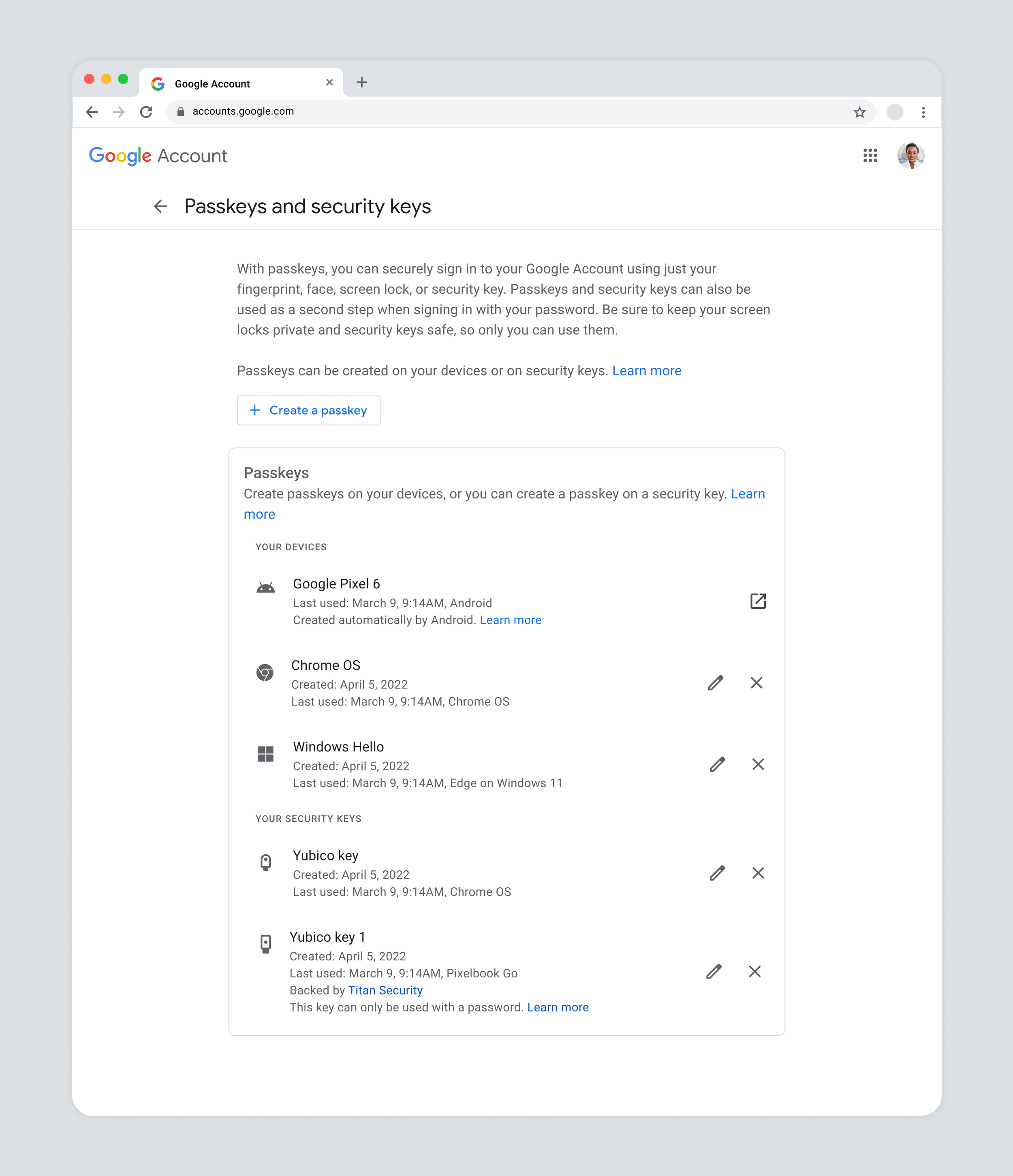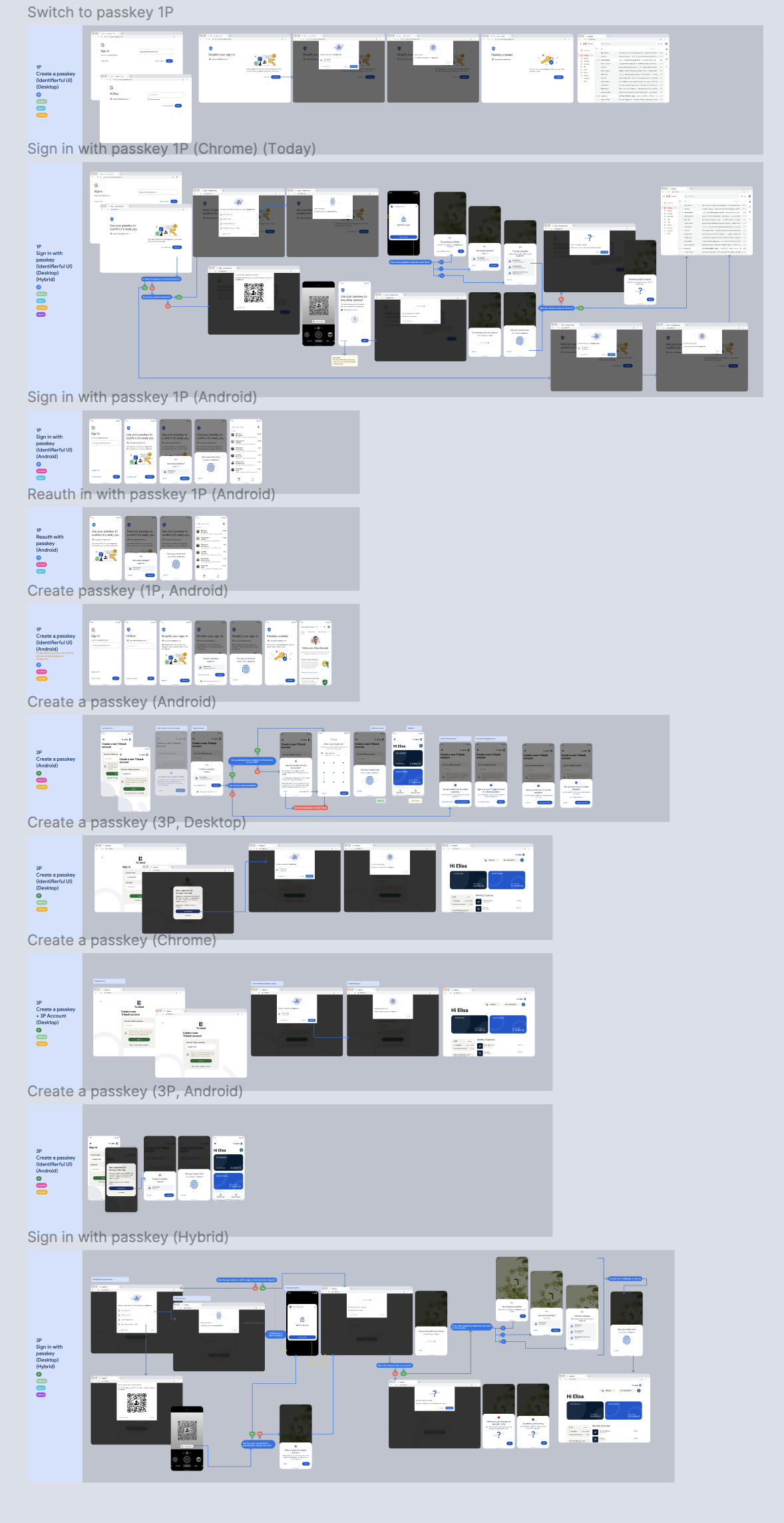Bringing passkeys from 0 to billions
Client
Google LLC
Year
2021-2024
As the UX lead for passkeys, I was responsible for driving the vision and execution of one of Google’s most critical authentication initiatives, adding an entirely new pillar to authentication for one of the most used websites globally. This complex program spanned seven product areas and over 100 collaborators.
I led the effort to scale Passkeys to billions, achieving 39% faster sign-in times and ~90% user satisfaction for its ease of use and security.
With a holistic view of Google’s broader security needs, I saw Passkeys as a crucial element in positively transforming Google’s authentication experience.
I proactively developed a user-centered strategy to scale passkeys across multiple product areas by planning and facilitating large collaboration events like summits and workshops.
Understanding the need to enhance usability while ensuring robust security, I identified opportunities to drive adoption through deep integration across the device platform, browser, and passkeys technology.
Prioritizing user needs and delivering the best experience was at the core of our approach.
Why are passkeys important?
Passkeys provide a secure and effortless way to authenticate by utilizing a key pair system: a private key stored safely on your device and a public key stored with the app or service you use. Unlike traditional authentication methods, even if a site is compromised, your passkey can’t be reused to access other sites—and it’s immune to phishing.
For users, passkeys are as fast as passwords at their best, but without the hassle of management or memorization. Your device manages security, removing these burdens and allowing users to focus on their goals rather than worrying about signing in or account recovery.
Setting up a passkey is designed to be as intuitive as using one. Once you’ve set up your first passkey, the process becomes second nature for all future setups and uses. Learn it once, and you’re set for good.
In essence, passkeys offer a triple win for users: they are secure, fast, and incredibly easy to use.
As the UX Lead collaborating with over 70 cross-functional partners, I tackled technical hurdles related to deep platform integration to deliver a seamless user experience.
By working closely with Product Managers, Engineers, various UX disciplines, and Visual Designers, we ensured that Passkeys provided a secure and intuitive experience across all platforms.
To address these challenges strategically, I developed a comprehensive repository of user journeys, which became instrumental in our process.
Recognizing that the speed improvements of Passkeys were initially underappreciated, I increasingly utilized screen recordings and prototypes over time to effectively demonstrate their value.
Comprehensive Audits
To ensure passkeys worked seamlessly across Google.com as support expanded to multiple platforms and credential managers, I led a cross-organizational initiative to audit and enhance the Passkey UX ecosystem. We evaluated over 80 user journeys across five platforms, leveraging multiple credential managers.
I also partnered with Google’s internal accessibility team, leading multiple in-depth accessibility audits of passkey journeys. These covered the experience of using passkeys on Google.com across platforms and credential managers.
These audits uncovered ecosystem-wide issues, which we successfully resolved.
Establishing a robust feedback loop
With UXR, the team established a convenience metric—an umbrella term capturing various forms of qualitative feedback to measure the success of passkeys. This metric encompassed user surveys, qualitative insights, and research findings, providing a comprehensive view of the user experience.
I made space for UXR in leadership discussions and advocated for its inclusion in the team’s OKRs. By connecting UXR with key decision-makers, we ensured that user-centric insights became a core part of our ongoing product evaluation.
This led directly to changes across the passkeys journey on Google.com, from refining the settings page for consumers & enterprise to boosting conversion by almost 100% in certain cases with targeted A/B testing.
Get passkeys for your Google Account today
•
Get passkeys for your Google Account today •
Get passkeys for your Google Account
Passkeys beyond Google
Since passkeys are an open standard accessible to everyone—and Google is a critical tool for millions—I saw a major opportunity to extend their reach across the web.
As the strategic UX lead in advancing passwordless authentication beyond Google, I joined the FIDO Alliance in 2022 to shape global standards—later becoming Chair of the UX Working Group.
In this role, I led efforts with over 120 designers from major industry players like Amazon, Meta, and TikTok to define industry benchmarks.
To tackle the most critical challenges, I established nine workstreams, empowering both Googlers and FIDO members—including companies like Microsoft, Amazon, Meta, Intuit, and MasterCard—to drive and influence the development of passkey standards. This collaborative initiative unified diverse perspectives, enabling us to create technically robust and user-centric guidelines that set the foundation for the widespread adoption of secure, passwordless authentication solutions.
Based on feedback from the identity technology community, the FIDO UX Working Group established two perennial resources..
The Passkey UX Guidelines provide a framework for UX and product designers to introduce Passkeys into their products.
Passkey Central is a comprehensive resource designed for decision-makers—including managers, executives, and engineers—to help them deploy passkeys effectively.